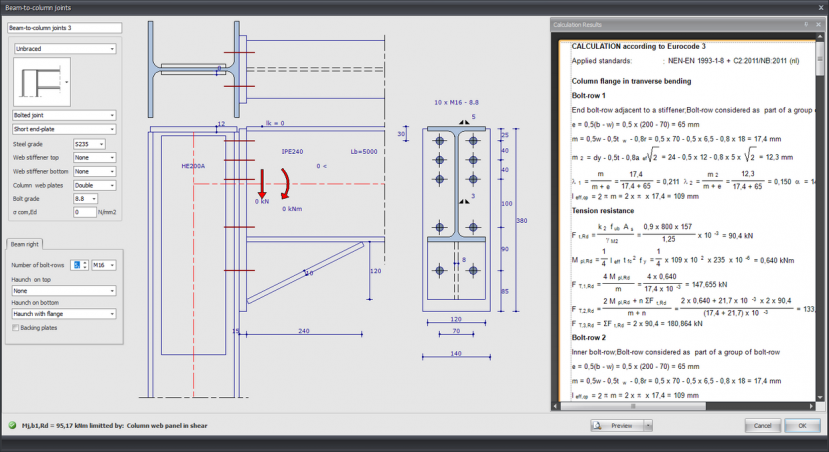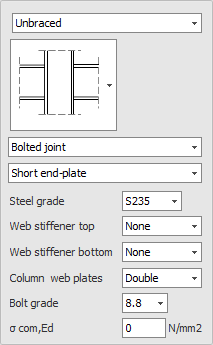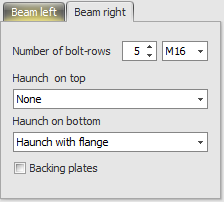Eurocode Steel Connections
Joints can be entered at Nodes.
Input in drawing
In the drawing of the connection you can change almost everything. You can change all sizes by clicking on the number in the dimension line. See Changing dimensions.
You can also change the profiles, beam angles and loads in the drawing. This not only works quickly, but is also intuitive. You will experience how easy and how pleasant it is to work with XFEM4U. The calculation results can be displayed on the right as "docked" or as a separate screen on a second monitor. With every change that is made, the calculation is carried out and the results are immediately visible. In that way you can quickly see the effect of your change. You can see everything in one overview, both the input and the calculation output.
Lb=4000
Length of the beam (This value can be changed in the drawing.)
The length is only important for the classification of the rotational rigidity of the connection. (rigid / semi-rigid / hinged)
0 <
Angle of the beam.
You set a number of parameters in the dialog box below.
Classification construction : Braced / Unbraced
This is only important for the classification of the rotational rigidity of the connection. (rigid / semi-rigid / hinged)
Type connection : Bolted joint / Welded joint
Type end plate : Short end-plate / Extended en-plate
Steel grade
Web stiffener top : None / Full / Partial
Web stiffener bottom : None / Full / Partial
Column web plates : None / Single / Double
Bolt grade
Sigma;com,Ed
The largest axial compression stress in the column. This is calculated automatically and does not need to be entered.
Beams symmetrical
With a double connection (left and right) you can set whether both are equal (symmetrical) or not. This means that when you change one side, the other side changes automatically
Number of bot-rows
The number of bolt rows is at least 2.
Bolt
Haunch on top : None / Haunch without flange / Haunch with flange
Haunch on bottom : None / Haunch without flange / Haunch with flange
Backing plates
Setting whether backing plates are used.