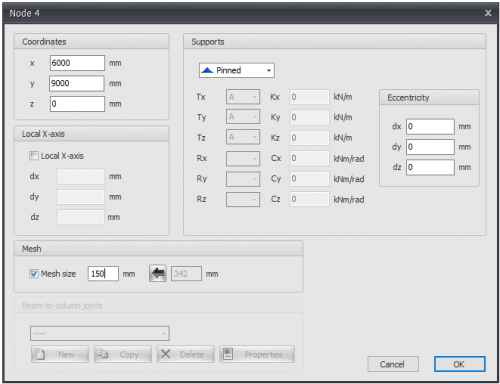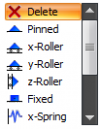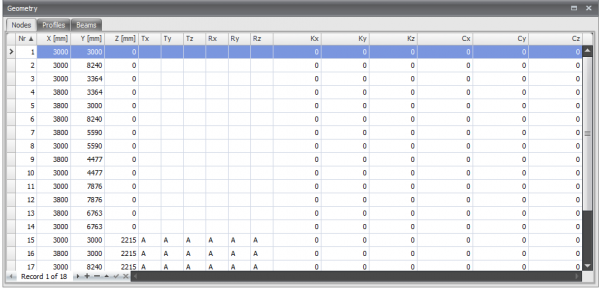XFEM4U Nodes
Nodes can easily be added in the graphical screen. To do this, you have to choose ![]() in the menu bar. In these modus you can add multiple nodes by means of the left mouse button. By placing the node, you will see the coordinates in the right bottom. As is shown in this image below.
in the menu bar. In these modus you can add multiple nodes by means of the left mouse button. By placing the node, you will see the coordinates in the right bottom. As is shown in this image below.
Nodes can be added arbitrary in a fixed raster or at grid lines.
Supports are nodes which are restrained in a certain direction.
Changing a node
Changing a node is possible by clicking on the node by use of the left mouse button, and subsequently choose for properties by clicking on the right button. There is a more easy way, namely a double click on the node. Consequently the following dialog box will be opened.
Coordinates
x
x-coordinate
y
y-coordinate
z
z-coordinate
Local x-axis
See XFEM4U Design Arrangements.
Supports
See XFEM4U Supports.
These are the supports that are the most common in practice, but you can also add an arbitrary (spring) support by making use of the 'A', 'P', 'N' or 'S'.
Eccentricities
Only for supports ( nodes with restrictions / restraints in a certain direction) you can add a eccentricity by inserting 3 relative coordinates dx, dy and dz. An extra node and a 'stiff' beam are automatically generated. Hereby you can, for example, in the calculation of a concrete beam grid, take the misplacement of a pile into account. The foundation beams can subsequently be tested for torsion and extra bending.
Mesh
For more information check this page.
Table nodes
Nodes can also be added / changed in the bottom left table Nodes. It does not matter. It is also possible to change in between graphical input and numerical input via tables.
Local coordinate system
In every node a local node-coordinate system can be added.
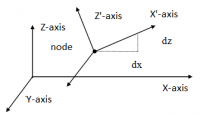
Example of a roller support among an angle.
Local X-axis
The origin lies in the relevant node. The direction of the x-axis is determined by 3 relative coordinates (see the figure above). Local coordinate systems can also be used to insert node limitations (supports or restraints), but also node loads and/or node displacements in an arbitrary direction.