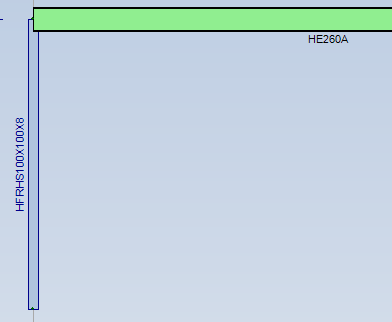New features
This page contains the new features within the Struct4U Engineering Tools. Only the main new features are noticed.
Struct4U Engineering Tools 2024. 20 april 2023
Ponding
It is now possible to calculate ponding of structures in 3D in XFEM4U.
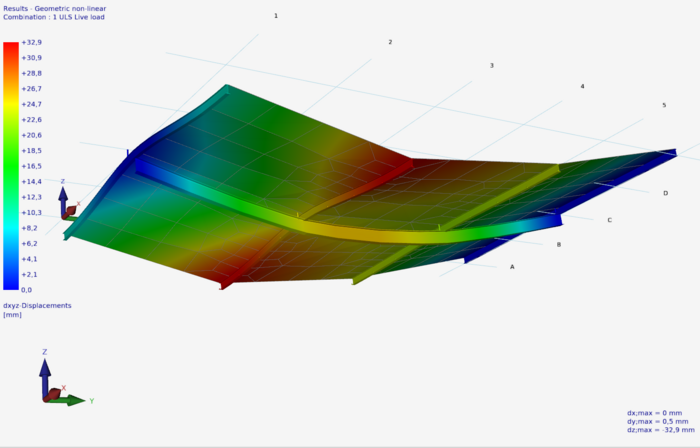
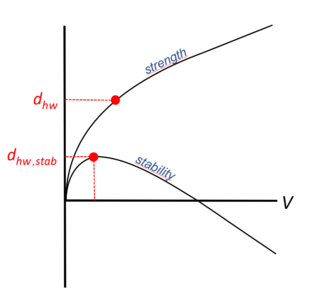
We are currently working on a proper documentation and instructions which will soon be available.
Orthotropic Plates
Orthropic Plates can be now be calculated.
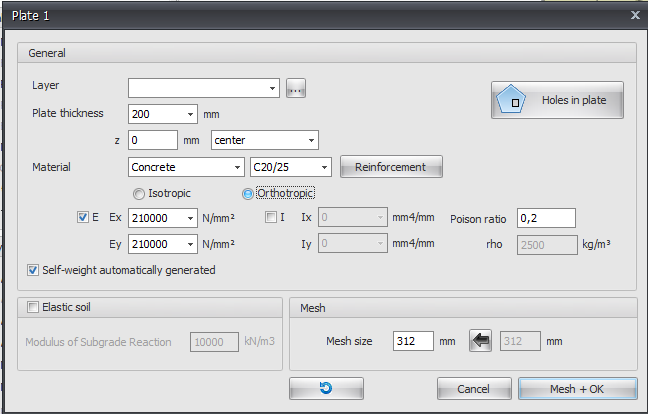
Section Box
As in Autdesk Revit, you can use a Section Box to limit the visibility of the model. The objects of the model inside the section box are still visible, what is outside it is no longer visible.
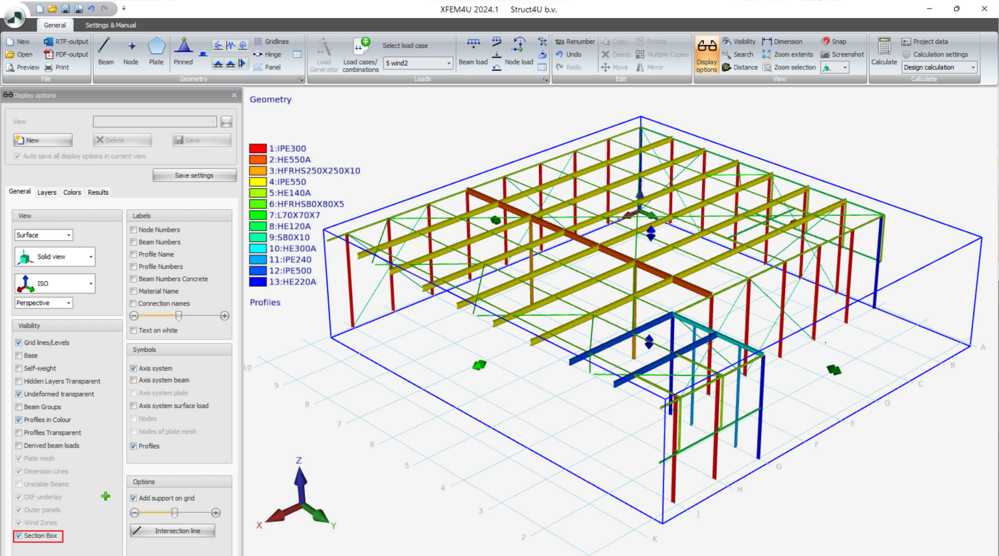
Match properties
(a new right-click function) Match properties allows you to quickly and easily copy all beam data from a selected beam.
The cursor changes. Now click on the other beam to copy that data. Right-click or ESC disables this function.
XML-Export improved
Struct4U Python Examples
Display options
The display options window is restructured and improved.
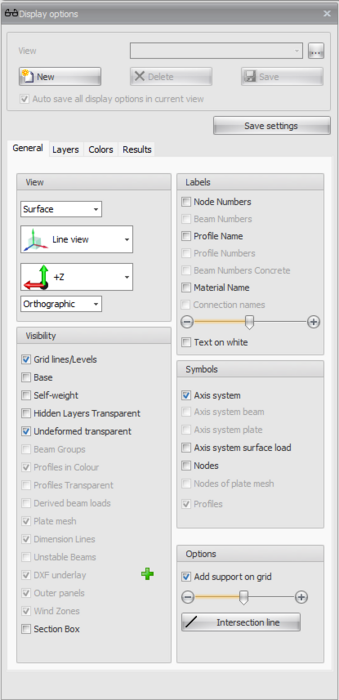
Speckle 3D
At Struct4U we have our own Speckle Server. https://www.struct4u.xyz More information about Speckle can be found here: https://speckle.systems/
You can create a free account on our server and use it to share models with clients or other participants within the design proces.
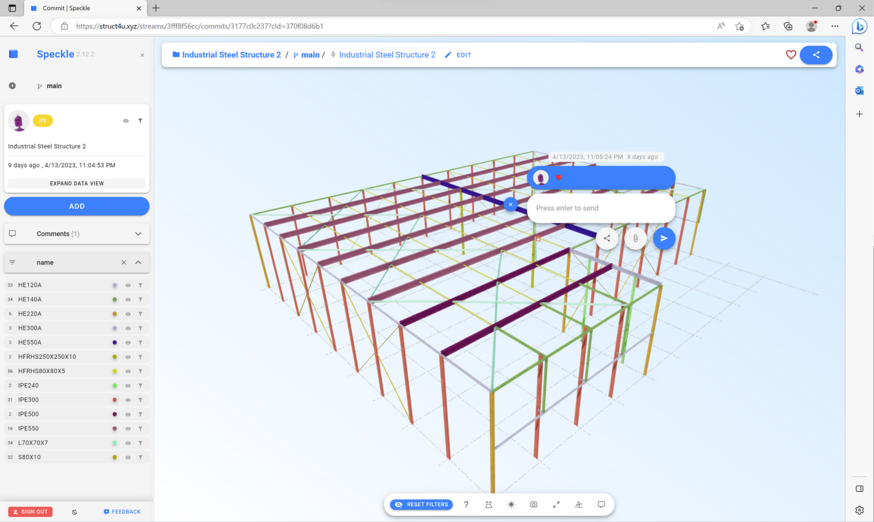
Hinged connection in plates
Meshing plates
X
Struct4U Engineering Tools 2023.2 9 November 2022
| Feature | Image |
|---|---|
| The American steel standard ANSI/AISC 360-16 has been implemented. |
Struct4U Engineering Tools 2023. 1 4 November 2022
On 3 November 2022 we have released new versions of the Struct4U Engineering Tools 2023!
| Feature | Image | |
|---|---|---|
| The American steel standard ANSI/AISC 360-16 has been implemented. | 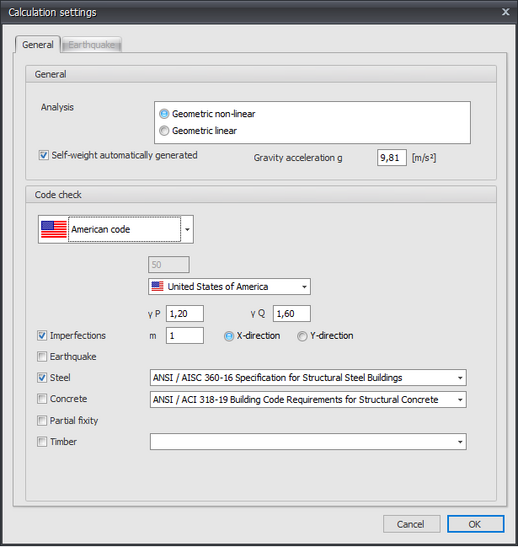 | |
| The output of the steel calculation of the ANSI/ASIC 360-16 is implemented in detail
in the calculation results including all the formulaes of the standard. |
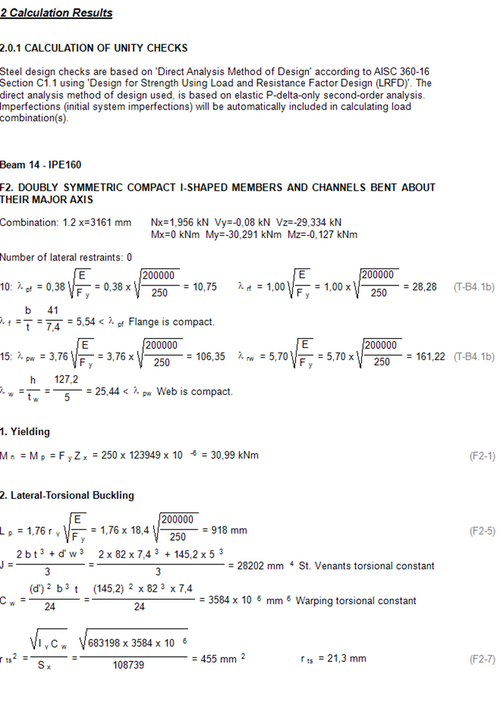 | |
| Additional steel types are added.
· A36 · A53 Gr.B · A500 Gr.B 42/58 · A500 Gr.B 46/58 · A500 Gr.C 46/62 · A500 Gr.C 50/62 · A501 Gr.A · A501 Gr.B · A529 Gr.50 · A529 Gr.55 · A709 36 · A1043 36 · A1043 50 · A1085 Gr.A · A572 Gr. 42 · A572 Gr. 50 · A572 Gr. 55 · A572 Gr. 60 · A572 Gr. 65 · A618 Gr.la.lb · A618 Gr. III · A709 50 · A709 50S · A709 50W · A913 50 · A913 60 · A913 65 · A913 70 · A992 · A1065 Gr.50 |
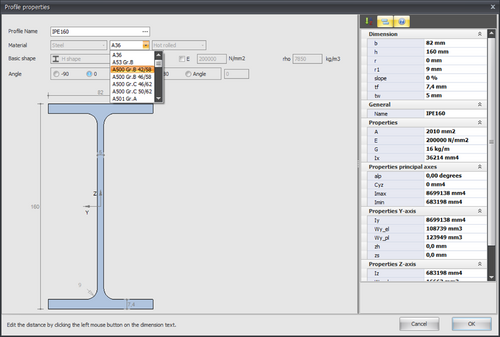 | |
| XFrame2D,XBeam2D
On the geometry tab, profiles can now be displayed. There is a new display option "Profiles" |
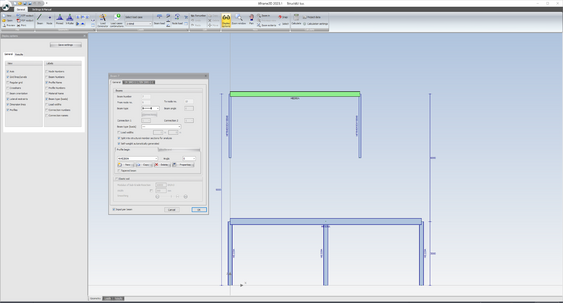
| |
| Improvement of the implementation of the NEN-EN 1993
Lateral buckling stability: I-shaped sections were tested according to formula (6.56) of article 6.3.2.2. This is a conservative and therefore safe calculation. However, for I-sections it is also possible to use formulae (6.57) and (6.58) of article 6.3.2.3. Generally this leads to lower / more favorable unity checks. And we have now provided that. This can further optimize the design of your steel structure and save steel weight. |
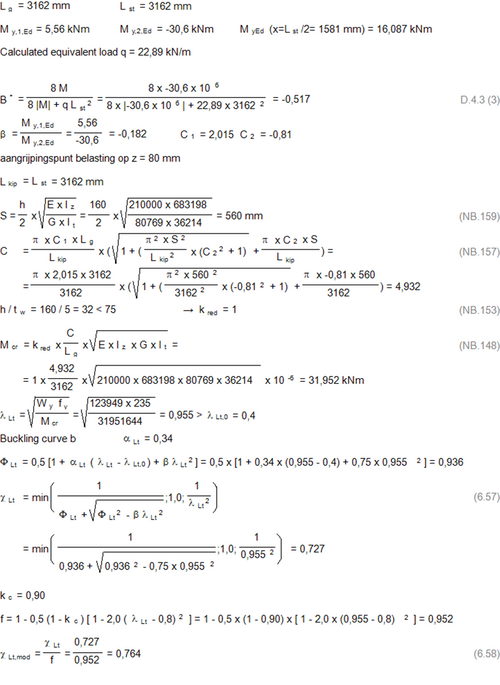 | |
| Material properties are included in the calculation output. | 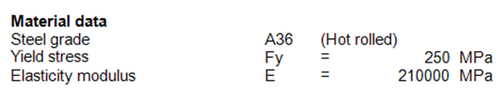 | |
| 3D Wind load generator Eurocode. Several improvements with specific roof types. | 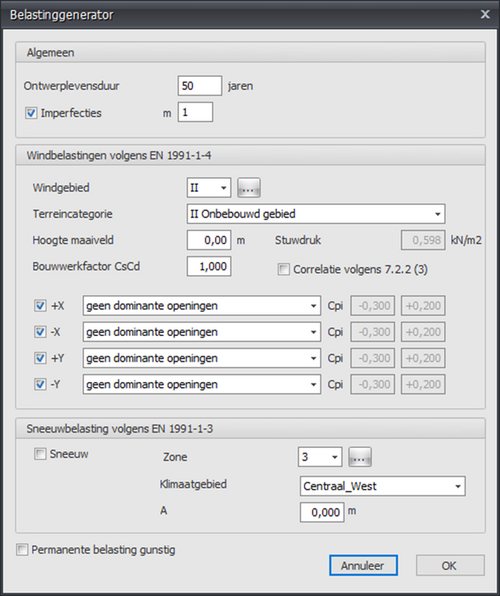 | |
| Every product of the Struct4U Engineering Tools has a startup splash screen. | 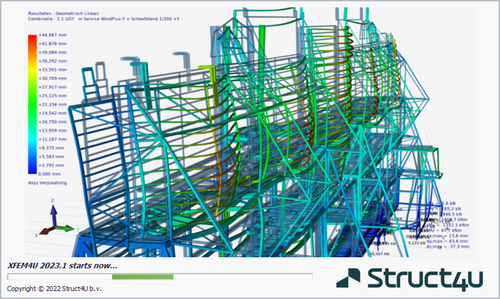 | |
| Mesher. Several improvements have been made within the mesher. Especially with big structures.
Calculations of large structures is improved up to 300%. |
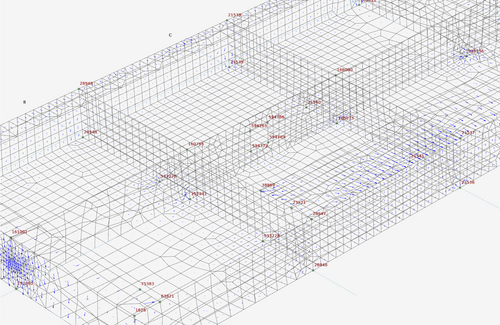 |
General News
| The Struct4U Knowledge Center is online! https://wiki.struct4u.com
Although it is still under construction there is already a lot of information, documentation, tutorials and best practices about the software of Struct4U. |
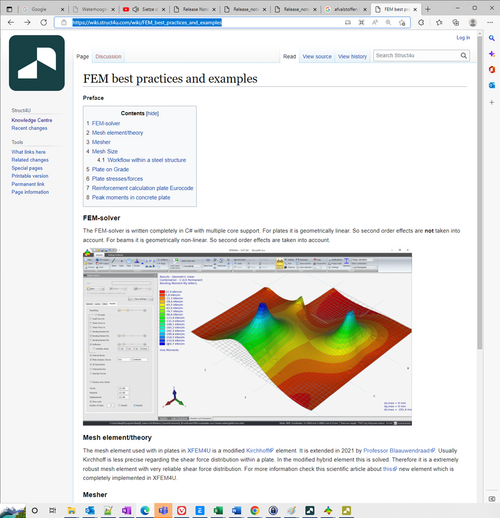 |
| Partner in Latin America: Roca Digital Sales.
Since this year Roca Digital Sales is the sales representative of Struct4U in Latin America. |
 |
| New website and logo! | 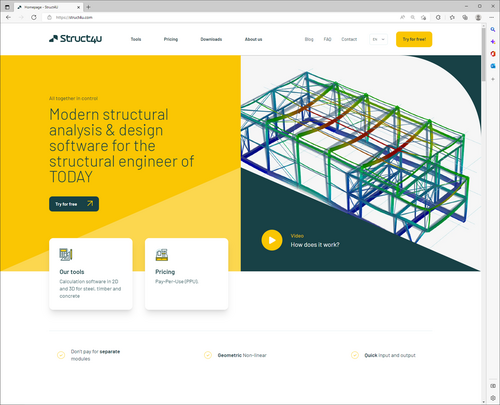 |
| Student version. Students all over the world can use Struct4U software for free!
For more information have a look at this page. |
 |
| Payment methods. Several new payment methods have been added. | 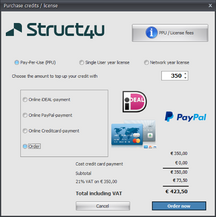 |
| Dollars/Euro’s. The analysis credit is now split in dollar and euro.
If you are in a dollar area you can buy your credit in dollars without exchange rate losses. |
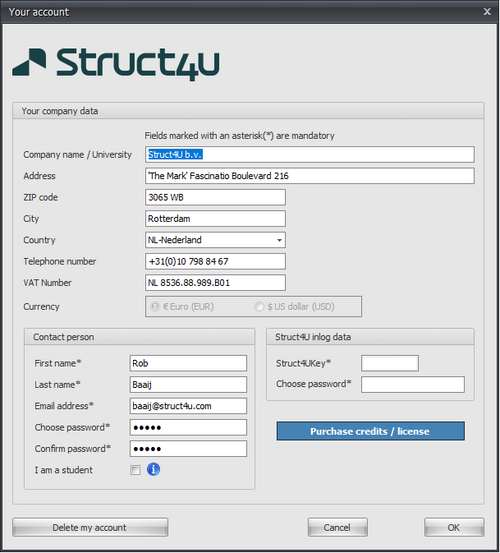 |
| Struct4U YouTube channel. Our YouTube channel has a new playlist: Tutorial4U.
Within this playlist we are working to add dozens of YouTube videos with tutorials and instructions. |
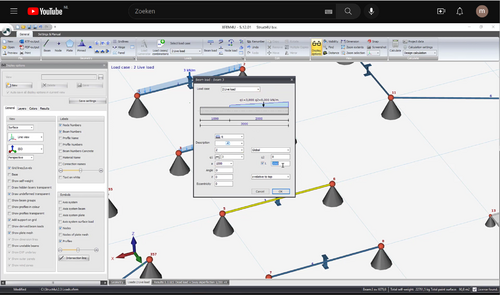 |
| An additional license type is introduced: Network License.
All the licenses can be purchased via the Software. For more information have a look at this page. |
Sneak Preview
Sneak preview about coming features
The Struct4U development team is currently working on a couple of big improvements within the software.
- Unique 3D water accumulation module with XFEM4U.
- Non-Lineair analysis of concrete plates based on the actual reinforcement in the plate.
- Mobile loads.
- New XConstruct modules.
- Anisotropic plates. By example CLT(Cross Laminated Timber) plates.