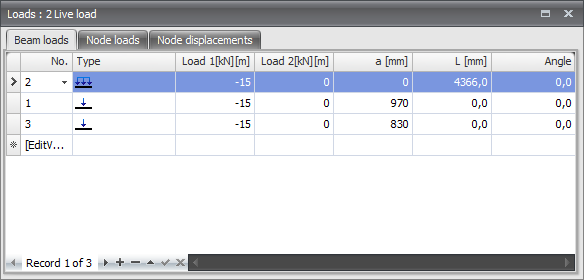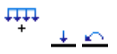XBeam2D Loads
Beam Loads
Beam loads are inserted in a local beam coordinate system. See Design arrangement.
The dialog box shown below is opened.
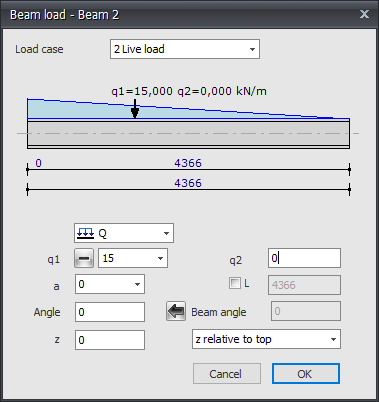
Load case
Choice for the load case. Here you can directly insert a new load case.
Type of load
Choose the type of load you want to add.
| Type | Description |
|---|---|
| Even distributed load, or varying load | |
| Point force - F-load | |
| Moment - M-load |
q1
The magnitude of the load. For the q-load the magnitude of the load at the beginning in kN/m. For a point load the amplitude of the load in kN. For a moment the magnitude of the load in kNm.
With plus min you can change the sign of the loads very easy. Standard the sign is at min because this is most common.
q2
Only for the q-load the magnitude of the load at the end in kN/m.
a
The distance in mm where the load starts, counted from the begin node of the beam.
L
Only for the q-load the length of the load should be inserted. Standard the load is going up to the end of the beam.
Angle
Only for the q- and F-load. The angle in degrees to the perpendicular. The direction opposite to the clockwise direction is positive.
Beam angle
The angle in degrees with the global x-axis. The direction opposite to the clockwise direction is positive. With
![]() You can take over the angle from the previous section.
You can take over the angle from the previous section.
z
The distance in the z-direction in mm relative to the reference line. The reference line is adjustable. 'z relative to top', 'z relative to centerline', 'z relative to bottom'.
This distance is only relevant for lateral-torsional buckling resistance check .
Table
Beam loads can also be added/changed in the table. It does not matter. It is also possible to change in between graphical input and numerical input via tables.