System Requirements: Difference between revisions
Jump to navigation
Jump to search
No edit summary |
|||
| Line 18: | Line 18: | ||
==Graphical Card== | ==Graphical Card== | ||
No requirement for [[XConstruct]], [[XFrame2D]] and [[XBeam2D]] | No requirement for [[XConstruct]], [[XFrame2D]] and [[XBeam2D]]. | ||
For [[XFEM4U]] all the activities in the 3D-view are done using the [[OpenGL]]-framework. | For [[XFEM4U]] all the activities in the 3D-view are done using the [[OpenGL]]-framework. | ||
For this a videocard is recommended which supports [[OpenGL]]. | For this a videocard is recommended which supports [[OpenGL]]. OpenGL version 3.3 is used. | ||
Revision as of 16:58, 13 August 2022
Preface
All the Struct4U Engineering Tools are written in C#.
Processor
XConstruct, XFrame2D and XBeam2D are using only the processor for solving the equations and presenting the results.
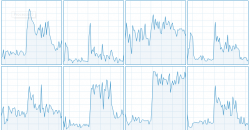
Multithreading is supported.
A processor of min. 10000 points is recommended from CPU Benchmark
By example the Intel Core i7-8700T @ 2.40GHz
Memory
There is no requirement for memory. Usually only 100-200 MB is used.
Graphical Card
No requirement for XConstruct, XFrame2D and XBeam2D.
For XFEM4U all the activities in the 3D-view are done using the OpenGL-framework.
For this a videocard is recommended which supports OpenGL. OpenGL version 3.3 is used.