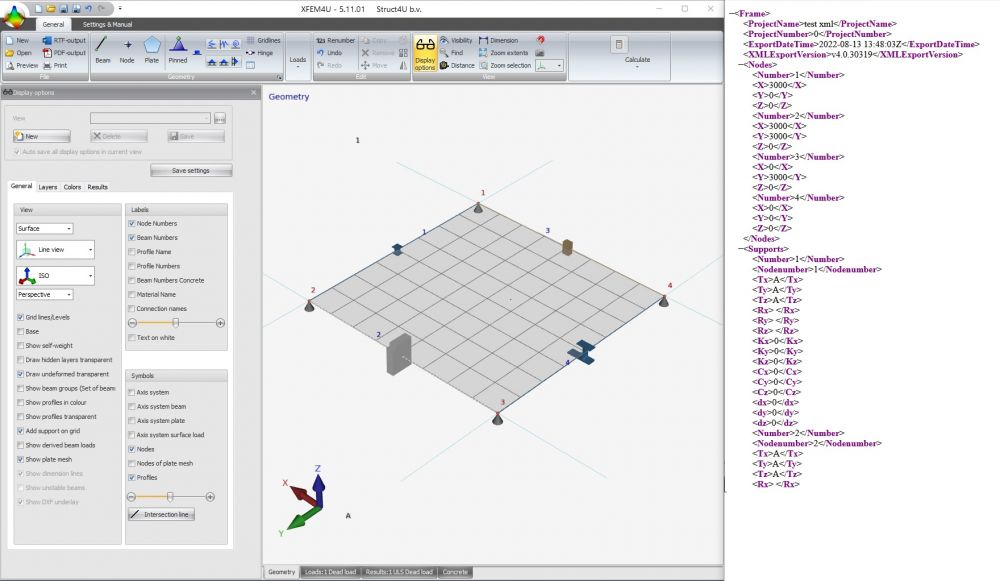XML Interface: Difference between revisions
No edit summary |
No edit summary |
||
| Line 3: | Line 3: | ||
Within [[XFEM4U]] there is an import/export option in XML. With this XML-interface there are many chances for automation of your structural engineeringtasks as well as interact with other drawing/3D modelling tools. | Within [[XFEM4U]] there is an import/export option in XML. With this XML-interface there are many chances for automation of your structural engineeringtasks as well as interact with other drawing/3D modelling tools. | ||
The used example XML-file can be found | The used example XML-file can be found [here|http://68.183.11.126/XMLExample.xml] | ||
[[File:XMLExport.jpg|1000px]] | [[File:XMLExport.jpg|1000px]] | ||
Revision as of 13:58, 13 August 2022
Within XFEM4U there is an import/export option in XML. With this XML-interface there are many chances for automation of your structural engineeringtasks as well as interact with other drawing/3D modelling tools.
The used example XML-file can be found [here|http://68.183.11.126/XMLExample.xml]
ProjectName
Contains the projectname.
ProjectNumber
Contains the projectnumber.
ExportDateTime
Timestamp.
XMLExportVersion
Version of the xml-exporter.
Nodes
Nodes contains a list with all the nodes used by beams and plates. They have a number, X,Y and Z-axe value in mm.
Supports
Contains the list of supports. They have a number, nodenumber and all the otheroptions belonging to the support in XFEM4U.
Grids
Grids contains the lists of grids. The syntax is identical with XFEM4U. So 0 1000 3x4000 means 5 grids with a spacing of 1000,4000,4000,4000.
Profiles
There are 3 types of profiles.
1) Steel/Wood
They are noticed as:
<Number>1</Number>
<Profile_name>HEA100</Profile_name>
<Material_type>0</Material_type>
<Material>S235</Material>
<Angle>0</Angle>
2) Concrete
There are several parameters h1,b1 etc. They are used for the several shapes within a concrete beam.
<Number>2</Number>
<Profile_name>Profile 2</Profile_name>
<Material_type>1</Material_type>
<Material>C20/25</Material>
<Angle>0</Angle>
<Profile_shape>2</Profile_shape>
<h>400</h>
300
50
3) Built-up section
Not supported yet.
Beamgroup
A beamgroup is an object which is used for combining beams to one group for codechecking in steel, wood and concrete.
Beams
Beams are noticed as follows:
<Number>1</Number>
<Beamgroupnumber>1</Beamgroupnumber>
<From_node_number>1</From_node_number>
<To_node_number>2</To_node_number>
<Angle>0</Angle>
<Angle_profile>0</Angle_profile>
<Profile_number>1</Profile_number>
<Z>0</Z>
<Top_Center_Bottom>Center</Top_Center_Bottom>
Plates
Plates are descriped as a list of nodes, thickness and material.
<Number>1</Number>
<Node>2</Node>
<Node>1</Node>
<Node>4</Node>
<Node>3</Node>
<h>200</h>
<Material_type>c9a5876f475cefab7cc11281b017914a1</Material_type>
<Material>C20/25</Material>
<Z>0</Z>
<Top_Center_Bottom>Center</Top_Center_Bottom>
RebarLongitudinal
Rebar in Longitudinal direction within concrete beamgroups.
<Number>1</Number>
<Beamgroupnumber>2</Beamgroupnumber>
<FromX>-515</FromX>
<ToX>3515</ToX>
<Reinforcement>2x16</Reinforcement>
<Z>-369</Z>
<Ldstart>160</Ldstart>
<Ldend>160</Ldend>
<SteelGrade>B500B</SteelGrade>
RebarStirrup
Stirrup reinforcement within a concrete beamgroup.
Layers
Layers within the model.
<Layer_number>1</Layer_number>
<Layer_description>Layer 1</Layer_description>