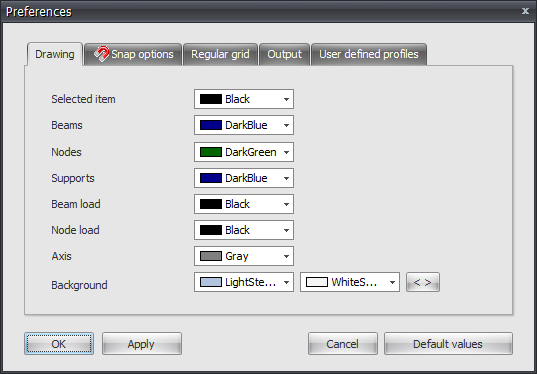XBeam2D XFrame2D Preferences: Difference between revisions
Jump to navigation
Jump to search
(Created page with "Tab Settings & Manual> Preferences The dialog box settings consists of 5 tabs: File:Struct4UPreferences.png Drawing Snap options Regular grid Output User defined profiles All the inserted values will be saved in registries. When the program is restarted, all the previous entered values w...") |
No edit summary |
||
| Line 18: | Line 18: | ||
All the inserted values will be saved in registries. When the program is restarted, all the previous entered values will be read and activated. | All the inserted values will be saved in registries. When the program is restarted, all the previous entered values will be read and activated. | ||
'''Apply''' | |||
'''Apply''' | '''Apply''' | ||
| Line 24: | Line 25: | ||
Watch out! When you want to apply and save the inserted values definitely, you have to use the button Ok. | Watch out! When you want to apply and save the inserted values definitely, you have to use the button Ok. | ||
'''Default values''' | |||
'''Default values''' | '''Default values''' | ||
Revision as of 06:14, 7 September 2022
Tab Settings & Manual> Preferences
The dialog box settings consists of 5 tabs:
All the inserted values will be saved in registries. When the program is restarted, all the previous entered values will be read and activated.
Apply
Apply
Without leaving the dialog box you can see which effect the setting will have on your construction.
Watch out! When you want to apply and save the inserted values definitely, you have to use the button Ok. Default values
Default values
All the values will be reassigned to the default values.
OK
The dialog box is closed and all the inserted values will be implemented and saved in the registries.
Cancel
The dialog box is closed and the previous settings will be used.