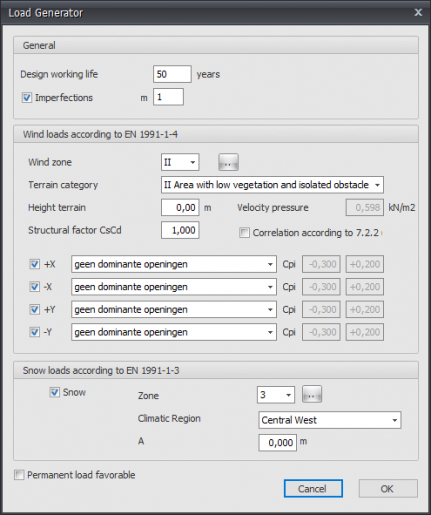XFEM4U Load generator
With the load generator you generate all snow and wind loads, including all load combinations, in no time. In particular, wind loads according to Eurocode are extensive and therefore laborious. The load generator takes that work out of your hands.
Before you start the load generator, you will first have to enter all the Outer Panels
Design working life
The design working life of the building in years
Imperfections
It can be set whether you want to take imperfections into account or not.
Wind loads according to EN-1991-1-4
Wind zone
Dependent on the location of the structure, the wind zone is chosen. This value differs per country.
Terrain category
Based on local circumstances the terrain category is chosen.
Height above terrain
The height of the building above terrain in meters.
Velocity pressure
Calculated velocity pressure
Structural factor
Structural factor according to 6.3
Correlation
Setting or wind pressures on facades must be reduced by 0.85. E.g. according to Dutch NAD art. 7.2.2(3).
Wind in +X
Select whether the wind has to be generated in positive x-direction.
Wind in -X
Select whether the wind has to be generated in negative x-direction.
Wind in +Y
Select whether the wind has to be generated in positive y-direction.
Wind in -Y
Select whether the wind has to be generated in negative y-direction.
The internal under- and over pressure is dependent on the size of the openings in the walls.
Snow loads according to EN-1991-1-3
Select whether the snow load needs to be generated or not.
All the load cases and load combinations for snow and wind are created automatically. You can also change and extend these loads.
To work with surface loads, there are a few important ground rules, though. What you need to know.
- To work with the load generator, shells must be entered. From the shells the surface loads are generated. Shells must be drawn clockwise from the outside so that the z-axis of the shell faces outward.
- The shell (and therefore the surface load) must always be "edged" by surface load bearing beams. Even if the load (by load bearing direction) does not go there.
- Work accurately. All beams / nodes must lie neatly in the plane of the shell resp. surface load. A skewed plane is not supported. So this requires you to work accurately.
- Also, always check that the beam loads are properly generated from the surface loads. You do this by turning on "Derived beam loads". Check if the direction of the load transfer is entered correctly. If it is not correct, change the direction of the load transfer at the shells and restart the load generator.