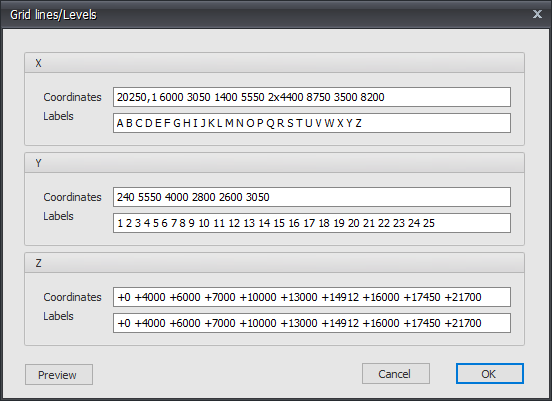XFEM4U Grid Lines/ levels
In XFEM4U it is possible to use a standard grid with grid lines. A standard raster is created, but you can adapt this raster.Beams and nodes can be easily drawn into the grid. XFEM4U has a magnet function, which snaps to points into the grid.
Coordinates
You can define the grid lines yourself.
Syntax: ''distance spacing1 amount x spacing.. etc''
Example: "0 3000 3x2200 2800".
For the z - coordinate, if you enter the numbers with a +, then you are entering absolute values.
Labels
The indices of the grid lines