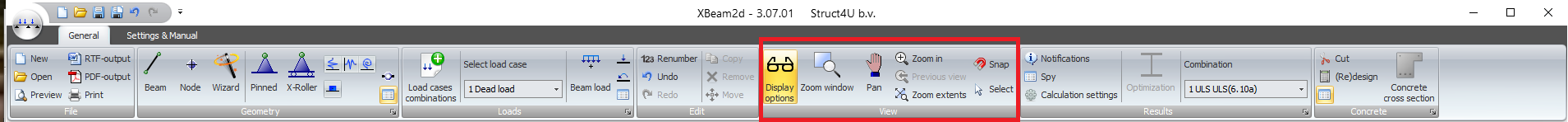XBeam2D View
Revision as of 05:58, 6 September 2022 by Struct4U (talk | contribs) (Created page with "File:XBeam2DView.png File:XBeam2DDisplayOptions.png Display options There are many ways to set the graphical view. See Display options. File:XBeam2DZoom.png Zoom window With this function you can zoom in on a part of your construction. You can use this by making the graphical input easier or to evaluate local results. none|thumb Pan By the use of pan you can drag / move a zoomed part of your drawing. Other parts of the constructi...")
![]() Display options
There are many ways to set the graphical view. See Display options.
Display options
There are many ways to set the graphical view. See Display options.
![]() Zoom window
With this function you can zoom in on a part of your construction. You can use this by making the graphical input easier or to evaluate local results.
Zoom window
With this function you can zoom in on a part of your construction. You can use this by making the graphical input easier or to evaluate local results.
Pan By the use of pan you can drag / move a zoomed part of your drawing. Other parts of the construction will be presented.
![]() Zoom extents
With zoom extents the total construction is shown in full screen.
Zoom extents
With zoom extents the total construction is shown in full screen.
Previous view With zoom view you can zoom into a part of the construction in multiple steps. With the function previous view you go back 1 step.
Here you can adapt the snap settings. See Snap settings.