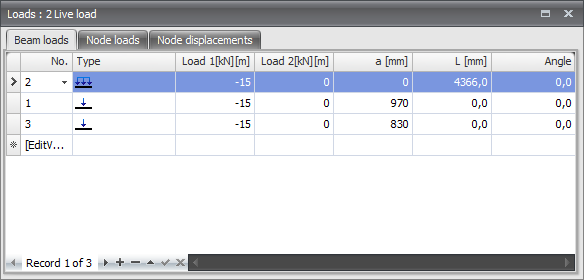XFrame2D Loads: Difference between revisions
Jump to navigation
Jump to search
Created page with "BACK === Type of loads === Choose the type of load you want to add. {| class="wikitable" |- !Type!!Title |- |20 px|Wikipedia encyclopedia|link=http://68.183.11.126/index.php/File:Load-q.png||Beam load |- | ||Beam load QYload. |- |20 px|Wikipedia encyclopedia|link=http://68.183.11.126/index.php/File:Load-F.png||F-load |- |File:Load-M.png|20 px|Wikipedia encyclopedia|link=http://68.183.11.126/index.php/..." Tag: visualeditor |
No edit summary Tag: visualeditor |
||
| Line 58: | Line 58: | ||
|} | |} | ||
=== | === Load Table === | ||
Beam loads can also be added/changed in the table. It does not matter. It is also possible to change in between graphical input and numerical input via tables.[[File:XBeam2DBeamLoads5.png|none|frame]] | Beam loads can also be added/changed in the table. It does not matter. It is also possible to change in between graphical input and numerical input via tables.[[File:XBeam2DBeamLoads5.png|none|frame]] | ||
Latest revision as of 08:19, 12 November 2022
Type of loads
Choose the type of load you want to add.
| Type | Title |
|---|---|
| Beam load | |
| Beam load QYload. | |
| F-load | |
| M-load | |
| Node load | |
| Forced node displacement |
Beam Loads
Beam loads are inserted in a local beam coordinate system. See Design arrangement.
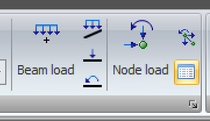
The dialog box shown below is opened.
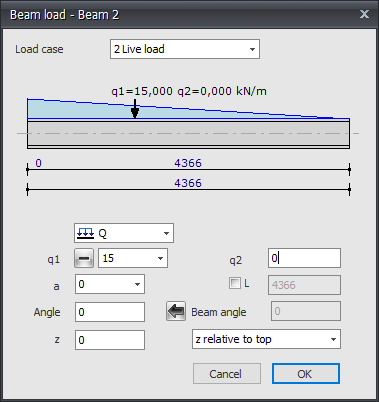
Load Dialog
Load Table
Beam loads can also be added/changed in the table. It does not matter. It is also possible to change in between graphical input and numerical input via tables.