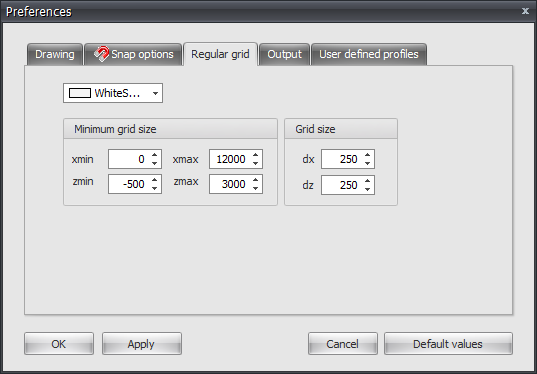XBeam2D XFrame2D Regular grid: Difference between revisions
Jump to navigation
Jump to search
Created page with "Tab Settings & Help > Preferences> tab Regular grid File:Struct4UPreferencesRegularGrid.png '''Color regular grid''' A regular grid can be drawn onto the surface. The color is adjustable. '''Minimum grid size''' Here the size of the surface can be set. '''Grid size''' The width (dx) and the height (dz) of the regular grid can be set." Tag: visualeditor |
No edit summary |
||
| Line 6: | Line 6: | ||
A regular grid can be drawn onto the surface. The color is adjustable. | A regular grid can be drawn onto the surface. The color is adjustable. | ||
'''Minimum grid size''' | '''Minimum grid size''' | ||
Here the size of the surface can be set. | Here the size of the surface can be set. | ||
'''Grid size''' | '''Grid size''' | ||
The width (dx) and the height (dz) of the regular grid can be set. | The width (dx) and the height (dz) of the regular grid can be set. | ||