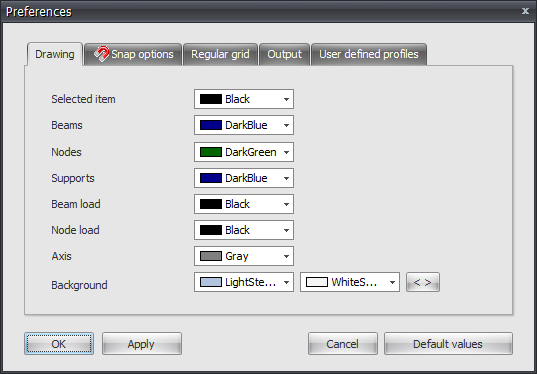XBeam2D XFrame2D Drawing: Difference between revisions
Jump to navigation
Jump to search
Created page with " File:Struct4UPreferences.png '''Selected item''' Color setting of the selected (active) item '''Beams''' Color setting of the beams '''Nodes''' Color setting of the nodes '''Supports''' Color setting of the supports '''Beam load''' Color setting of the beam '''Node load''' Color setting of the node load '''Axis''' Color setting of the axis '''Background''' Color setting of the background. The background is drawn smoothly with two adjustab..." Tag: visualeditor |
No edit summary |
||
| (One intermediate revision by the same user not shown) | |||
| Line 6: | Line 6: | ||
Color setting of the selected (active) item | Color setting of the selected (active) item | ||
'''Beams''' | '''Beams''' | ||
Color setting of the beams | Color setting of the beams | ||
'''Nodes''' | '''Nodes''' | ||
| Line 15: | Line 17: | ||
Color setting of the nodes | Color setting of the nodes | ||
'''Supports''' | '''Supports''' | ||
Color setting of the supports | Color setting of the supports | ||
'''Beam load''' | '''Beam load''' | ||
Color setting of the beam | Color setting of the beam | ||
'''Node load''' | '''Node load''' | ||
| Line 28: | Line 32: | ||
Color setting of the node load | Color setting of the node load | ||
'''Axis''' | '''Axis''' | ||
Color setting of the axis | Color setting of the axis | ||
'''Background''' | '''Background''' | ||
Color setting of the background. The background is drawn smoothly with two adjustable colors. | Color setting of the background. The background is drawn smoothly with two adjustable colors. | ||
Latest revision as of 06:17, 7 September 2022
Selected item
Color setting of the selected (active) item
Beams
Color setting of the beams
Nodes
Color setting of the nodes
Supports
Color setting of the supports
Beam load
Color setting of the beam
Node load
Color setting of the node load
Axis
Color setting of the axis
Background
Color setting of the background. The background is drawn smoothly with two adjustable colors.