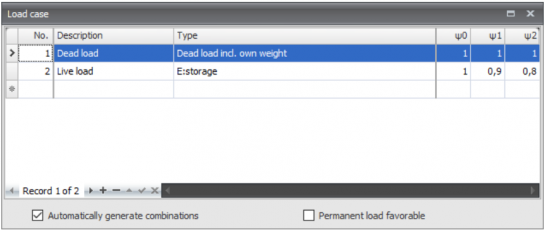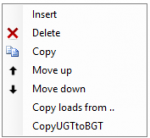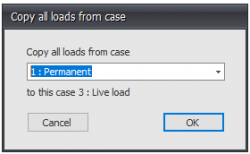XFEM4U Load Cases: Difference between revisions
(Created page with "1000 px|Wikipedia encyclopedia|link=http://68.183.11.126/index.php/File:Loads_v2.png Every load (node load, beam load or node displacements) are inserted per load case. =====Load cases===== 28 px|Wikipedia encyclopedia|link=http://68.183.11.126/index.php/File:New_loadcase_32x32.png Input of the load cases. File:Loadcase.png|545x545px|Wikipedia encyclopedia|link=http://68.183.11.126/index.php/File:Loadcase.p...") |
No edit summary |
||
| Line 1: | Line 1: | ||
Grid lines | |||
[[File:Loads v2.png|1000 px|Wikipedia encyclopedia|link=http://68.183.11.126/index.php/File:Loads_v2.png]] | [[File:Loads v2.png|1000 px|Wikipedia encyclopedia|link=http://68.183.11.126/index.php/File:Loads_v2.png]] | ||
Revision as of 12:44, 10 September 2022
Grid lines
Every load (node load, beam load or node displacements) are inserted per load case.
Load cases
Input of the load cases.
No.
This number is generated automatically. You can not change this number
Description
Free text to describe the load case
Type
The type of load. Dependent on the type of load, standard combination factors (frequent / quasi-permanent value ) psi0, psi1, and psi2 are determined according to the Eurocode.
These combination factors are offered as a standard by entering the load combinations. However, these values can be adapted.
Automatically two load combinations are generated. Permanent and variable loads.
Automatically generate combinations
When you enter/change load combinations, the load combinations are automatically generated. You can also change these combinations and expand them.
Permanent load favorable
Extra ULS load combinations are generated in which the load factor for the permanent load is 0.90.
Sequence load case
With a click on the right mouse button, the context menu shown below is opened. With these functions you can easily adapt the sequence of the load cases and/or insert load cases.
Insert
A new load case is created, and inserted above the current load case.
Delete
The load case is deleted, including all the loads
Copy
The load case is copied, including all the loads
Move up/ move down
A load can be moved up and down a line.
Copy load case
With the right mouse button the following context menu is opened.
Copy loads from...
Every load from an already existing load case can be copied. The dialog box shown below is opened. Herein you choose the load case from which you want to copy the loads.