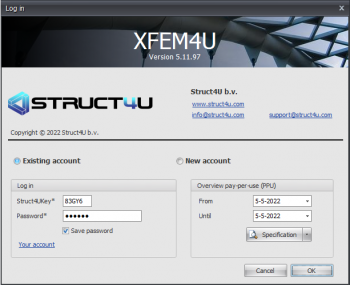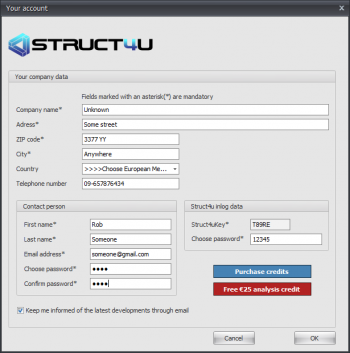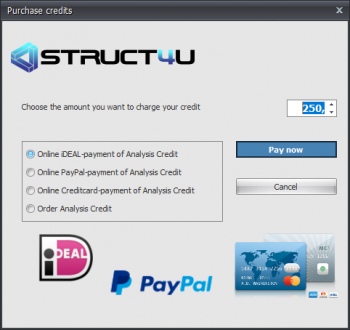Upgrading Credit: Difference between revisions
Jump to navigation
Jump to search
(Created page with "'''1 Login''' You can log in by: * Click on “License found” in the bottom right-hand corner of the status bar * or via menu tab: Settings & Help> Login. 350px|none|thumb| '''2 Click on "your account"''' * Login with your email address and password. '''3 Choose "Purchase Credits''' 350px|none|thumb| '''4 Choose the amount and the payment method''' With an online payment your credit is immediately topped up....") |
(No difference)
|
Revision as of 17:28, 5 May 2022
1 Login
You can log in by:
- Click on “License found” in the bottom right-hand corner of the status bar
- or via menu tab: Settings & Help> Login.
2 Click on "your account"
- Login with your email address and password.
3 Choose "Purchase Credits
4 Choose the amount and the payment method
With an online payment your credit is immediately topped up. You will receive your invoice from us via e-mail. The minimum amount with which you can top up your credit is € 250 excl. VAT.